Communication is very important during an SHTF.
You can have the old reliable HAM devices, however, there are so many unanswered questions for the new HAM licensee.
And now I’m bringing in HAM Radio 101 – Intro To Repeaters: We’ll start to answer these questions to make HAM simple.

| Quick Navigation HAM Radio 101 – Intro To Repeaters What is a Repeater? Why do use a Repeater? What is a Repeater Offset? What is a Repeater Tone (PL or CTCSS)? |
How to Use a Ham Radio Repeater
Simplex Communications
The simplest method to communicate on a HAM radio is simplex. This means that you have the same channel for transmitting and receiving. On the 2 meter band, you can use 146.520 MHz.
This is the National Simplex Frequency. This channel should not be used to chew rag (talk) on, but only to sync up with another HAM. You should make your connection then decide on an alternate frequency to communicate on so that you don’t tie up that high usage channel.
If you can’t reach anyone, then you may have to take things to the next level and use a repeater. You can find a list of repeaters, nationwide in the ARRL Repeater Directory.
What is a Repeater?
A repeater is just another two-way radio. It receives transmissions on one frequency, then re-transmits those same transmissions on another frequency; at the same time.
The actual operation of a repeater will vary depending on several factors such as the country where it is operated, the band being used, and the make or model of the repeater. Despite these differences, the overall concept of how a repeater works and how it must be operated is generally the same.
Repeaters are designed to not transmit noise and spurious signals. Before it opens up, the receiver must receive a signal on its input or receive frequency. This signal should be strong enough for re-transmission. The signal must also have a tone to determine that the station being received at the repeater wants its transmission to be re-radiated.
Basic Components of a Repeater

Antenna
An antenna is used to transmit and receive signals that go in and out of a repeater. Most repeaters only have one antenna.
Duplexer
The duplexer separates and isolates the incoming signal from the outgoing and vice versa. It prevents the receiver and transmitter from hearing one another by the isolation it provides.
Receiver
As the name implies, this component receives incoming signal. The receiver is generally very sensitive and selective so the repeater can hear even the weaker stations.
Transmitter
A transmitter has two main components: an exciter and a power amplifier. The exciter modulates the audio from the receiver while the power amplifier boosts the audio level so the signal can travel further.
Controller
The controller is the brain of the repeater. Basically, it handles the repeater station ID using either voice or CW and activates the transmitter at the appropriate times.
Why Use a Repeater?

Your handheld transceiver or mobile ham radio has a very limited range. This is due to it’s short (small) antenna and it’s the fairly low height with respect to the radio horizon (unless you are on the side of a mountain).
A Repeater is used to rebroadcast your transmissions and received signals to much higher levels, electronically, using large, very efficient, high gain antennas, low loss feed-lines and transmitters and receivers, that rated for heavy-duty or continuous use.
A repeater boosts your signal and receives the station you are talking to, over a far greater range and coverage area! You benefit from the repeater’s higher elevation, which increases your effective transmitting and receiving area!
What is a Repeater Offset?
Repeaters need to listen and transmit at the same time, therefore they use two different frequencies. One frequency is for it’s transmitting frequency and the other is it’s receiving frequency.
Think about it this way, if the repeater used the same channels for both transmit and receive, it would only hear itself. That would be a loop, and that seems really, really bad.
The 2-meter band’s offsets are set 600 kHz apart (As a rule of thumb),
- If the output frequency (transmit) of the repeater < 147 mHz, then the input frequency (listening) is 600 kilohertz lower. This is called a “negative offset”.
- If the output frequency (transmit) of the repeater > 147 mHz, then the input frequency (listening) is 600 kilohertz above. This is called a “positive offset”.
The 70 cm band offsets are 5MHz apart (again, rule of thumb)
- If the output frequency (transmit) of the repeater < 447 MHz, then the input frequency (listening) is 5 megahertz lower. This is called a “negative offset”.
- If the output frequency (transmit) of the repeater > 447 MHz, then the input frequency (listening) is 5 megahertz above. This is called a “positive offset”.
On other bands, the offsets will be different. The good news is, that most of the modern ham radios take the offsets into account and will compensate automatically.
Example: If the repeater output is 443.700 Mhz (70cm band). The input, or the frequency the repeater receiver transmits on 443.700, but receives on 448.700 (+5 MHz offset)
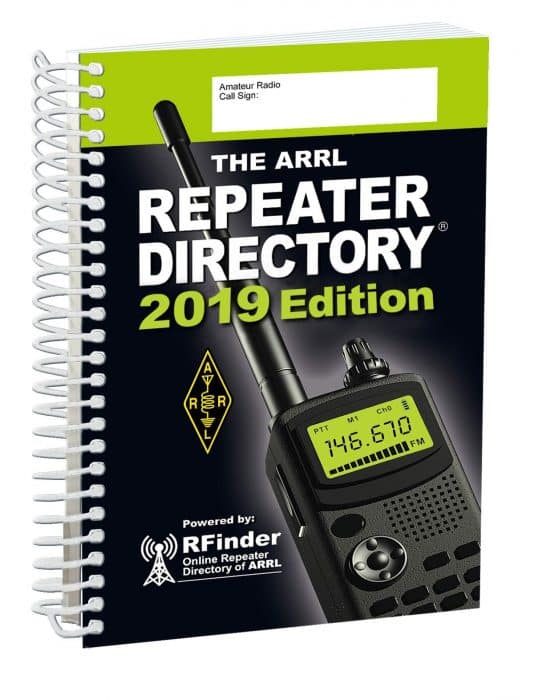 If I have your radio tuned to 443.700 Mhz, and hit my transmit button, the radio transmits on 448.700, 500kHz (5MHz) up from 443.700. As soon as I release the transmit button so I can listen, the radio switches back to 443.700. Then I can hear transmissions on the repeater’s output frequency.
If I have your radio tuned to 443.700 Mhz, and hit my transmit button, the radio transmits on 448.700, 500kHz (5MHz) up from 443.700. As soon as I release the transmit button so I can listen, the radio switches back to 443.700. Then I can hear transmissions on the repeater’s output frequency.
The good news is, that most of the HAM radios sold today, will set the offset automatically, once you have chosen your desired operating frequency.
Note: There are always exceptions, so check your local repeater listings or the ARRL Repeater Directory (a must have!).
“Standard” Repeater Offsets
| Band | Freq (MHz) |
Offset |
| 23 cm | 1282 – 1294 | 20 MHz |
| 33 cm | 902.005 – 927.995 | 12 MHz |
| 70 cm | 442 – 445 | -5 MHz |
| 70 cm | 447 – 450 | +5 MHz |
| 1.25 meters | 223.85 – 224.98 | -1.6 MHz |
| 2 meters | 145.2 – 146.97 | -600 kHz |
| 2 meters | 147 – 147.39 | +600 kHz |
| 6 meters | 51.62 – 53.98 | 1 MHz |
What is a Repeater Tone (PL or CTCSS)?
Continuous Tone Coded Squelch System, or CTCSS is a communications industry  signaling scheme called the Continuous Tone Coded Squelch System (CTCSS).
signaling scheme called the Continuous Tone Coded Squelch System (CTCSS).
Motorola decided that they needed their own proprietary name for CTCSS and called their version of it PL (Private Line)
PL and CTCSS are used to prevent a repeater from responding to unwanted signals or interference. They also lessen the annoyance of hearing other conversations when using a shared two-way radio communications channel.
Tone Squelch tells the repeater to respond only to stations that encode or send the proper tone. Most repeaters are “PL’ed”, due to the sheer number of radios and repeaters in their area.
A repeater tone filters noise by adding a low-frequency audio tone to the voice. If there are several groups of users on one radio frequency, CTCSS mutes users who are using a different CTCSS tone or no CTCSS at all.
The CTCSS tone acts as an access method required to activate HAM radio repeaters. Some repeaters are set up to operate only when a PL tone of 179.9 Hz is picked up by its receiver, only then will it allow the transmitting station access.
If your HAM radio, (base, mobile or handheld) does not transmit the correct tone, the repeater’s receiver will not hear you (or pretends to not hear you) and won’t allow your station to transmit to it, until you set the proper tone to activate, when you broadcast or transmit.
Traditionally, the beginning of every transmission used a simple tone burst to access the repeater. Today, CTCSS tones are almost universally used to access HAM radio repeaters.
Tone Burst Method
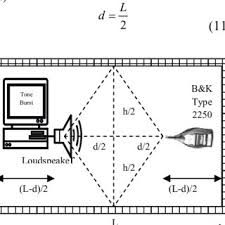
Tone burst was the first method used to access repeaters. A typical tone burst can last for less than half a second and had to follow a specific frequency.
Usually, only the first transmission requires a tone burst. However, different repeaters follow different logic so the functionality of each one can be different.
The repeater has an audio filter to extract the tone, and only if it was present would the repeater activate.
Europe, for example, used 1750 Hz as their standard frequency. A margin of around 25 Hz can still get through and access the repeater. But following the frequency requirement accurately always resulted in better transmissions.
CTCSS or PL Method
As the number of repeaters continued to rise, channels had to be reused frequently. As a result, stations could often access more than one repeater at a certain time. This scenario is obviously undesirable.
And as they say, necessity is the mother of invention. Thus, CTCSS was born. As mentioned earlier, CTCSS uses a tone carried through the signal of the transmitter to access the repeater
The repeater has a sharp filter that can detect if the tone used is correct. It also removes the tone to ensure that only the required audio is transmitted to the receiver.
It was initially commercial operators who made use of CTCSS. This was done to prevent one group from overhearing another group’s conversations even if they share the same frequency.
HAM radio operators picked up the idea and used it for the same purpose on repeater operations.
CTCSS in Action (Example Scenario)
Suppose a food delivery service and a laundromat share a two-way radio frequency.
If both groups use radios without CTCSS, they can hear all transmissions. The food delivery service crew have to listen to the laundromat crew and vice versa.
With CTCSS and a different tone for each group, radios only hear the activity from their own group. As a result, missed messages and distractions of unnecessary conversations will be reduced.
The example above only illustrates two co-channel users. In real life, many users can co-exist in a single radio channel.
The Most Common PL / CTCSS Tones (in Hz)
| 67.0 | 69.3 | 71.9 | 74.4 | 77.0 |
| 79.7 | 82.5 | 85.4 | 88.5 | 91.5 |
| 94.8 | 97.4 | 100.0 | 103.5 | 107.2 |
| 110.9 | 114.8 | 118.8 | 123.0 | 127.3 |
| 131.8 |
136.5 | 141.3 | 146.2 | 151.4 |
| 156.7 | 159.8 | 162.2 | 165.5 | 167.9 |
| 171.3 | 173.8 | 177.3 | 179.9 | 183.5 |
| 186.2 | 189.9 | 192.8 | 196.6 | 199.5 |
| 203.5 | 206.5 | 210.7 | 218.1 | 225.7 |
| 229.1 | 233.6 | 241.8 | 250.3 | 254.1 |
In our next post, we’ll show you how to configure your Budget Ham Radios for repeaters and tones.
In this first post, we’ll walk through setting up a BaoFeng UV-5R to use a repeater with a PL or CTCSS tones. We’ll follow up with a 2nd post showing you how to configure a TYT TH-UVF1 to do the same.
Ham Radio 101 Posts:
Budget Ham Radio Posts:
- BaoFeng UV-5R – Budget Ham Radio – Reliable and cheap
- How to Program a BaoFeng Radio with Chirp Software
If there’s enough interest, we can discuss setting up the Yaesu FT-2900 and the FT-7800 for repeaters and tones too. We’ll decide to do this if enough people ask for it in the comments.





love the series so far
Great review bro!
I know nothing about Ham radios. But want to learn. I don’t even know the questions to ask. Whoever wrote this page did a great job. Plain talk that anyone can understand. I know how to get a Ham radio license, my husband did so. But we still don’t know how to use a radio (Baofeng). Someone programmed it for us but we don’t understand what they did. I hope you keep having these webpages so more people will get interested.
Thanks a bunch. I’ll keep watching this website.
thank you very much I’m a newbie to the ham world.should have my technicians license in a few more weeks.you guys are very helpful
can you email me i need help using the local repeater to extend my reach to my wifes radio.
How do I know which Frequency is the receive frequency I transmit to on a Duplex repeater?
I understand the offsets.
Thank you for your articles.
Go to http://www.repeaterbook.com and find the repeaters in your area.
A few bits of clarification:
1.) Get your license — please.
2.) In the event of many natural and “man-made” disasters, local repeaters may go down with power loss, tower or antenna damage, etc. So the best prepping should include getting the second level amateur radio license in order to understand and operate more powerful, but also more complicated radio systems that use frequencies and output wattages that will allow you to transmit beyond the curvature of the earth/horizon.
3.) Discussion of “channels” is misleading since amateur radio focuses on frequency, not an organizational scheme of specific frequencies labelled as “channels”. CB, GMRS, and FRS “radio services” assign “channels” per a frequency established by the FCC.
4.) Repeaters are not necessarily “high powered”, but always take advantage of elevation and better antennas and feedlines (as stated above).
5.) Standard offsets (amount of frequency change) and shift (direction of frequency change) are established by the FCC for the USA.
6.) Repeaters are much more complicated and expensive to setup due to a whole host of factors. Accordingly, please follow FCC rules and repeater operator’s conventions for their systems for the betterment of all. Thank you.
I would love to see more about the Yaesu FT-70DR! How the software settings differ from the BaoFeng settings using the RT Software. I’ve purchased a new radio and I’m a newbie…I am able to listen to a few repeaters, hear hams speaking with the repeaters, but I don’t think they can hear me. When I transmit, my radio has a Red/Blue bar as I am transmitting. I feel the Red/Blue means something is not set up correctly. I have not been able to find out what Red/Blue means? I’ve not been able to find out how to set the rToneFrequency. I noticed my BaoFeng had an rToneFrequency that did not transfer over to the new radio. I’m not sure if this has anything to do with my issues, or how to add a column in the RT System to add rToneFrequencies.
Hi Robin, Thank you for the suggestion. I will look into that for a new article.
Hi,
Maybe consider the same for the FT5D?
Thanks for your consideration.
Is this series available in pdf fomat for us older slower page turners?
Thanks,
John
This is very helpful. I am a new ham, starting out with a Baofeng UV-82HP High Power. I tried to reach out on local repeaters on the 2 meter band, without any luck. I have inputted the correct CTSS code for repeaters in my area. Can you point me towards other articles/posts you have written.
Thank you.
Russ Consentino
KC3PXI
Hi Russ. I am new too. Haven’t taken the tech test yet, but trying to set up the same radio as yours. I’ve been listening to a scan of all the local repeater freqs, and I can hear carrier, but no modulation – so I’m thinking I’m missing a DTCS code. I don’t know how to find those codes. Maybe we could help each other out. I’m in Virginia Beach, VA. I hope to take the test next month.
repeaterbook.com for frequencies and tones.
good tip on listening better: program the transmitting frequency of the repeater into a channel.
for some reason this is called the input side (input to your radio?)
for example, output = 145.33, input 144.73, 100.0 tone.
program 144.73 into a channel to possibly hear better.
tangobayus on YouTube for a lot of hydroponic ideas